|
<< Click to Display Table of Contents >> Procedure for Assigning Hybrid Road Systems |
  
|
|
<< Click to Display Table of Contents >> Procedure for Assigning Hybrid Road Systems |
  
|
The procedure for assigning a Hybrid Road using Virtual Accesses, is similar to the procedure outlined in the previous topic for assigning Roads on Terrain. Basic procedures detailed in the previous topic are not repeated here and the knowledge of these is assumed.
The two procedures differ only in the setup of Excavation and Dump accesses.
The figure below shows the Simulation Settings dialog, Roads page and the settings for Virtual Access are indicated:
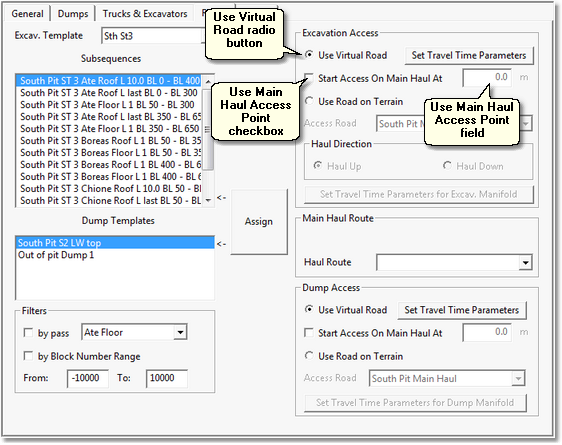
Simulation Settings Dialog, Roads Page,Virtual Access Roads Settings
When using Hybrid Roads the first task is to select the first group of Subsequences, then select the Main Haul Route from the Haul Route pulldown list.
Next the Use Virtual Road radio button is first checked. The figure above shows this radio button set in the Excavation Access group. Once this radio button is checked the Use Main Haul Access Point checkbox is enabled and this box is checked. The Use Main All Access Point field is then enabled. In this field the Access point on the Main All Route, for the currently selected Subsequences is keyed in.
Next the Use Virtual Road radio button is the Set Travel Time Parameters button. Clicking this button opens dialog box allow in the Virtual Road parameters for the particular Access to be set.
Once the Main Haul Route and the Accesses are specified be assign button is clicked which completes the road assignment for the selected Subsequences.
The example pit used in the previous topic is shown below set up for a Hybrid Road system using Virtual Accesses:
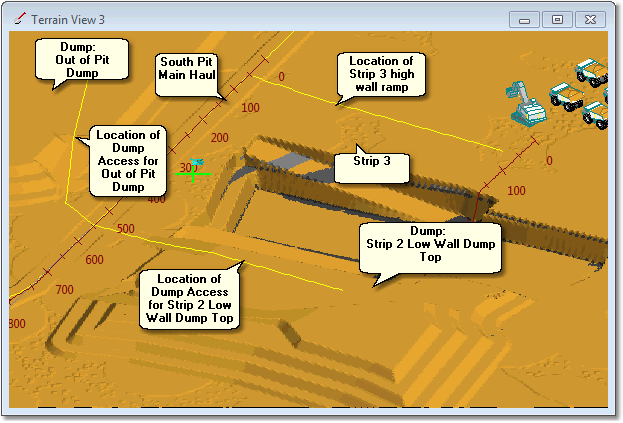
Hybrid Roads Example, Main Haul and Accesses for Upper Passes.
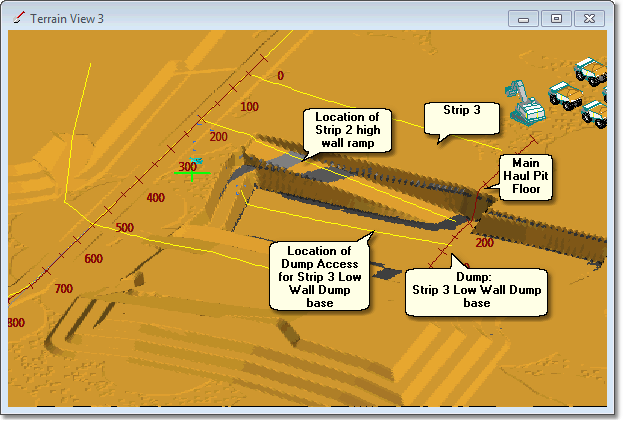
Hybrid Roads Example, Main Haul and Accesses for Lower Passes
The following table details the waste passes, roads and access points and dumps. All coal Subsequences are mined without dumping and material reports to Material Log.
Pass |
Dump |
Excavation Access Point |
Main Haul Road |
Dump Access Road |
Ate waste |
South Pit St2 Low Wall top |
South Pit Main Haul 50m |
South Pit Main Haul |
South Pit Main Haul 550m |
Ate waste |
Out of Pit Dump 1 |
South Pit Main Haul 50m |
South Pit Main Haul |
South Pit Main Haul 550m |
Boreas waste |
South Pit St2 Low Wall top |
South Pit Main Haul 50m |
South Pit Main Haul |
South Pit Main Haul 550m |
Boreas waste |
Out of Pit Dump 1 |
South Pit Main Haul 50m |
South Pit Main Haul |
South Pit Main Haul 550m |
Chione waste |
Strip 3 low wall dump base |
Main Haul Pit Floor 200 m |
Main Haul Pit Floor |
Main Haul Pit Floor 275 m |
The figure below shows the Simulation Settings Dialog, Roads Page set up for the assignment of the Hybrid Road system for the first group of Subsequences:
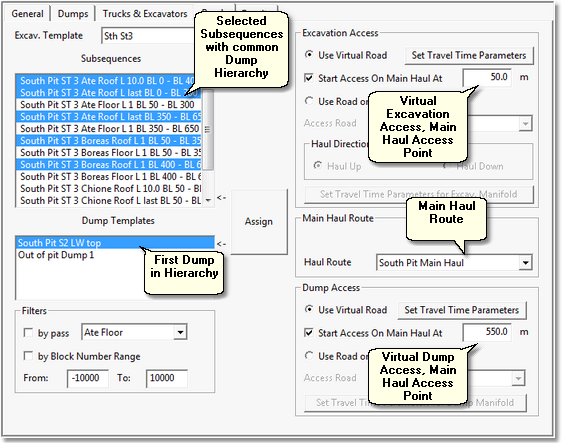
Simulation Settings Dialog, Roads Page, Hybrid Road System Set up
The following topic, Procedure for Assigning Roads Example, includes two Road Assignment examples one four Roads on Terrain and one for a Hybrid Road assignment.