|
<< Click to Display Table of Contents >> Creating Compound Supersequences |
  
|
|
<< Click to Display Table of Contents >> Creating Compound Supersequences |
  
|
Before reading this topic you should be familiar with the previous two topics. You should also be familiar with the sample pit described in these topics.
The previous topics covered the creation of Basic Supersequences. Basic Supersequences consist of a tree structure whose individual elements are Subsequences. Compound Supersequences have the same structure as Basic Supersequences but the tree structure has basic elements which are other Supersequences. Supersequences which are included in other Compound Supersequences are referred to as Component Supersequences. The following rules apply:
•Component Supersequences cannot themselves be Compound Supersequences (i.e. a Compound Supersequence must be constructed of Component Supersequences which themselves contain only Subsequences).
•Compound Supersequences can contain Subsequences as well as Component Supersequences.
•Component Supersequences cannot be edited from within a Compound Supersequence containing them. However the original Component Supersequences can be edited and the changes will automatically be registered in any Compound Supersequences which use them.
Compound Supersequences are ideally suited to modelling complex schedules which span many strips, passes and potentially pits. The first step in setting up a Compound Supersequence is to create all the necessary component Supersequences which will be used. Careful thought needs to be put into designing these Component Subsequences so that they can be assembled into a Compound Supersequence in a manner that achieves the design stripping sequence.
Component Supersequences are added to a Compound Supersequence using a similar procedure to that used to assemble Basic Supersequences. The Supersequence Editor contains a Supersequence list with Add and Insert buttons:
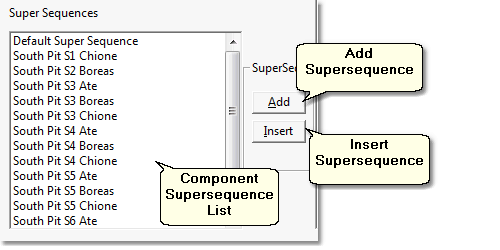
The procedure for adding and editing Component Supersequences is the same as a adding Subsequences to a Basic Supersequence, and the Tree Group buttons can be used to manipulate Component Supersequences (see Supersequence Editor). The Tree Group contains a button labeled Expand. Clicking this button opens up a temporary window in which Component Supersequences are expanded into their constituent Subsequences. This window cannot be edited.
Compound Supersequences are created using the Supersequence Editor using the following procedure:
•Referring to the schedule to be implemented, determine the necessary component Supersequences required to implement this schedule.Typically this involves producing a template tree structure for the schedule and identifying the independent branches, one Component Supersequence will be required for each independent branch.
•In the Supersequence Editor create the Component Supersequences, be sure to give these a suitable descriptive name, this will make Compound Supersequence constructed from them more legible.
•In the Supersequence Editor click the New button to create a new Supersequence and give it a suitable name.
•In the Supersequence Editor build the Compound Supersequence adding the required Component Supersequences in the required order. This process is similar to constructing Basic Supersequences with Subsequences as components except that Supersequences are added from the Supersequence list in the Editor.
Once created a Compound Supersequence, and its component Subsequences, can be edited and modified retrospectively. However it is best to try and create the appropriate component Supersequences in the first instance.
The following video clip demonstrates the building of a Compound Supersequence:
The following to figures shows Supersequences constructed for the sample pit used in previous examples. These Supersequences cover stripping from strips 3 to 6, including advanced stripping. Both Supersequences represent the same sequence of excavation, the first is a Basic Supersequence, the second is a Compound Supersequence.
Basic Supersequence:
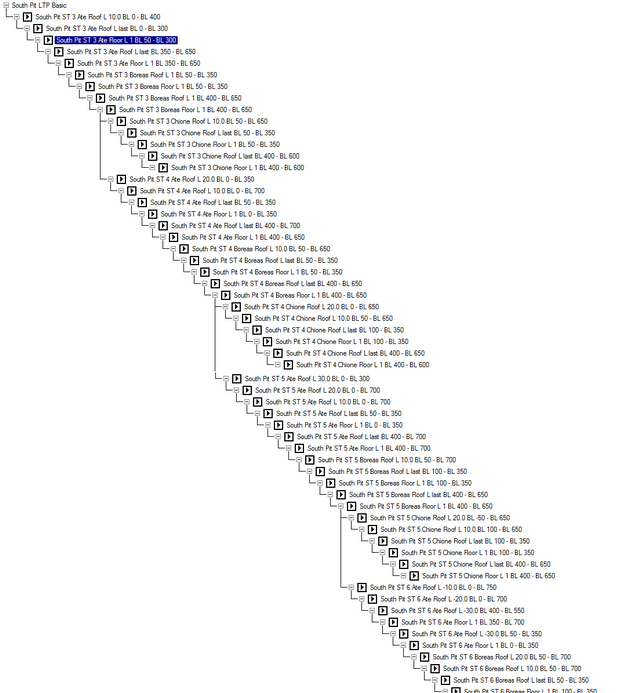
Compound Supersequence:
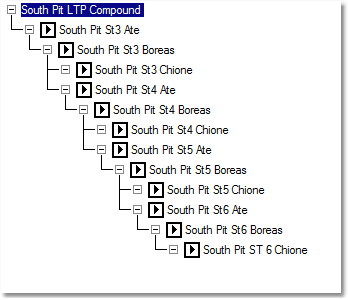
The following video clip shows the excavation of the above Compound Supersequence: