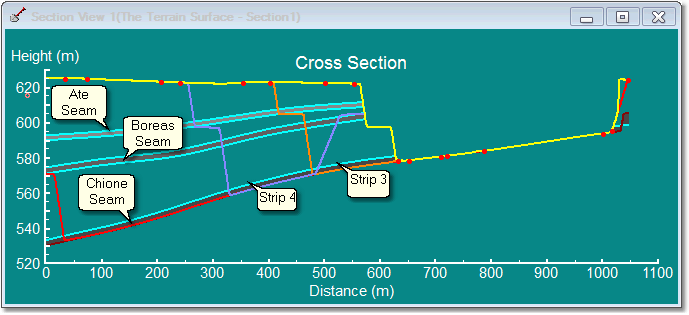|
<< Click to Display Table of Contents >> Creating Supersequences |
  
|
|
<< Click to Display Table of Contents >> Creating Supersequences |
  
|
In order to simulate a complex mining process in manner consistent with a proposed schedule 3d-DigPlus must order the excavation, dumping and simulation processes the the correct order. The key concepts in understanding how 3d-DigPlus does this are those of Staged Excavation, Step, Subsequence and Supersequence. The first three have been covered in previous topics the current topic deals with Supersequences.
The following list summarises these concepts:
•A Staged Excavation is used to set up a strip for modelling. It allows the user to define strip limits,Passes, Lifts and Block Lines.
•The Staged Excavation functionality takes the user defined set up and produces a Raw Sequence. A Raw Sequence consists of an ordered set of Steps. The user assembles the Steps into Subsequences.
•A Step is the smallest increment of the simulated excavation. Each step spans to block lines (block n and block n +1) in the horizontal plane, and vertically extends over a Pass, or if Lifts are defined it spans the lift vertically.
•A Subsequence is a (usually) contiguous set of Steps which share common characteristics such as dumps to which excavated material reports, equipment fleet and haul routes.
•A Supersequence is used to implement the desired schedule. Supersequence is an ordered structure in which the elements are Subsequences. Each Subsequence is processed in the order in which it appears in the Supersequence.
Once a Supersequence has been created it can be used via three different modes:
•Excavate/Start Supersequence. This mode of running a Supersequence will excavate the Supersequence sequentially according to the structure of Subsequences in the Supersequence.
•Simulate/Run Supersequence. This mode excavates as per the Excavate/Start Supersequence mode, however as each block is excavated if it's Subsequence has dumps assigned the material excavated for that block will be dumped prior to the excavation of the next block.
•Simulate/Start Simulation. This mode will run with excavation and assigned dumps as per Simulate/Run Supersequence, additionally if haul routes and equipment are assigned a full simulation of the load, haul and dump processes will proceed for each block excavated.
A Supersequence is a tree structure consisting of branches connected at nodes.A branch is a contiguous set of elements, most typically these are Subsequences.
The following diagram illustrates a small Supersequence:
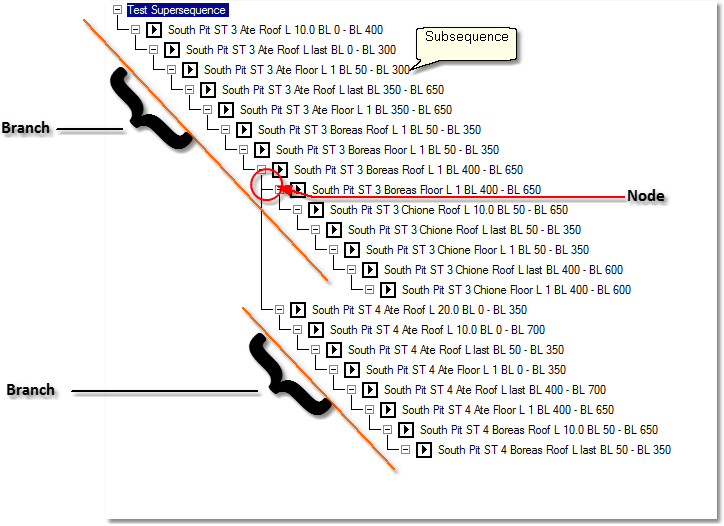
The basic element of a Supersequence is the branch. In the above Supersequence each branch consists of a string of Subsequences. Each Sub sequence is located at a level in the Supersequence. The above example has two branches, the branches are connected at a node.
Each branch in the above Supersequence consists of a string of Subsequences. Supersequences of this form are referred to as Basic Supersequences. Supersequences can also be built were each element is another Supersequence, these are referred to as Compound Supersequences. Compound Supersequences can include in their elements other Supersequences as well as Subsequences. Compound Supersequences are very powerful tool and their use is explained in a section below.
The following rules apply to Compound Supersequences.
•A Compound Supersequence can include other Basic Supersequences in its structure. It cannot include other Compound Supersequences.
•A Compound Supersequence can include Subsequences as per a Basic Supersequence.
•Where a Compound Supersequence contains other Basic Supersequences in its structure,these Basic Supersequences cannot be edited within the Compound Supersequence. The original Basic Supersequences must be edited independently.
These concepts are explained in the following sections by the use of an example pit. The example pit contains three coal seams, Ate, Boreas and Chione. The following figures show example pit:
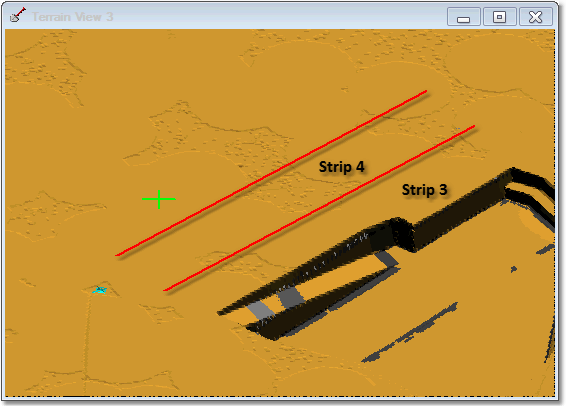
Cross Section: