|
<< Click to Display Table of Contents >> Creating a Supersequence with Two Branches |
  
|
|
<< Click to Display Table of Contents >> Creating a Supersequence with Two Branches |
  
|
The procedure for creating a multi-branch Supersequence involves the following steps:
•Create a Supersequence and add the first branch using the method described in the previous topic.
•Determine the level at which the second branch must commence, click on the Supersequence in the first branch which is at that level.
•In the Excavation Settings dialog box select the Excavation Template which contains the Subsequences for the new branch. The Subsequences will now appear in the sub Subsequence List.
•With the Supersequence focus set at the level of commencement of the new branch, add the new branch using the same method as used for the single branch Supersequence.
•If additional branches are required add them using the same procedure.
Tip Complex Multi-Branch Supersequences

Complex Supersequences with many branches which are built with Subsequences alone can become very difficult to interpret. The following next topic in this series deals with Compound Supersequences, which are Supersequences whose elements are not Subsequences but other Supersequences. Properly used these can greatly improve legibility of complex Supersequences. It is recommended that Compound Supersequences be used where possible for modelling complex schedules.
The following example demonstrates the creation of the Basic Supersequence with two branches. It is based on a sample pit used in the previous topic. In this example Strip 3, the three coal pass operation, has a Supersequence branch which excavates all three passes. Building this branch is the first stage of creating the Supersequence. A second branch is required to excavate the first two coal passes of Strip 4. The strip 4 branch is to start after the completion of the Ate coal removal pass in Strip 3:
Multi-branch Supersequences involve parallel branches which are executed simultaneously. In the case of a full truck shovel simulation parallel branches imply operations performed by different equipment fleets and taking place at the same time. When multi-branch Supersequences are run in Excavate/Start Supersequence and Simulate/Run Supersequence modes there is no information generated on productivity and time required to complete excavation of each block. Hence these non-– simulation modes require another mechanism to keep the parallel branch executions coordinated. The options for Simulate/Run Supersequence covered elsewhere in this manual. When Excavate/Start Supersequence is used to run a Supersequence with multiple branches, the method of coordinating parallel branches is referred to as full Subsequences with Levels in step. When such a Supersequence is running and the first node (point where a parallel branch occurs) is encountered there are two Subsequences at the level of the node, the Subsequence on the initial branch, and the first Subsequence of the new branch. Even though these are separated in the Supersequence Window they are linked at the node and they are both deemed to be at the same Supersequence level. The following figure illustrates this:
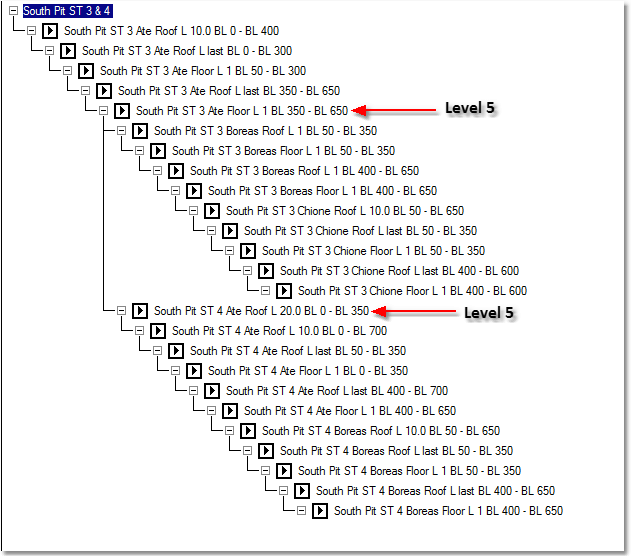
On the encountering a new branch and consequently two Subsequences at the same level, the Excavate/Start Supersequence command follows the procedure:
•The Subsequence on the initial branch is executed to completion.
•The Subsequence on parallel at this level branch is executed to completion.
•The focus of Subsequence execution is indexed down to the next level and the Subsequence on the initial branch is executed to completion.
•The Subsequence on the parallel branch at this level is executed to completion.
•This process repeats.
The following video clip demonstrates the above branch to Supersequence being executed via the Excavate/Start Supersequence command: