|
<< Click to Display Table of Contents >> Editing Compound Supersequences |
  
|
|
<< Click to Display Table of Contents >> Editing Compound Supersequences |
  
|
Once a Compound Supersequence is assembled it can be edited Using the Buttons in the Tree Group in the Supersequence Editor:
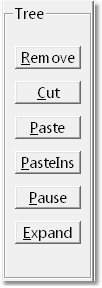
These buttons can be used to manipulate Component Supersequences in the same manner as described in Creating Basic Single Branch Supersequences (see Supersequence Editor). Note that the Component Supersequences can only be manipulated as a whole in this window, their constituent Subsequences cannot be modified.
Key Information - Editing Component Supersequences.
 When editing a Compound Supersequence its Component Supersequences can be manipulated as a whole but their contents (a Basic Supersequence) cannot be edited. To edit a Component Supersequence use the following Procedure:
When editing a Compound Supersequence its Component Supersequences can be manipulated as a whole but their contents (a Basic Supersequence) cannot be edited. To edit a Component Supersequence use the following Procedure:
•Save the Compound Supersequence you are working on.
•In the Supersequence Editor select the desired Component Supersequence from the Active Supersequence pulldown list.
•Edit the Component Supersequence, Save.
•Return to the Compound Supersequence editing by selecting it in the Active Supersequence pulldown list. The Component Supersequence will be updated to incorporate the changes.