|
<< Click to Display Table of Contents >> Assigning Dumps to Subsequences |
  
|
|
<< Click to Display Table of Contents >> Assigning Dumps to Subsequences |
  
|
The procedure for assigning Dumps to Subsequences is fully explained in the Automated Dump Sequencing subject in the Assigning Dumps to Subsequences topic.This procedure is not repeated here.
The Simulation Settings has a page labelled Dumps which replicates the interface for assigning Dumps to Subsequences.:
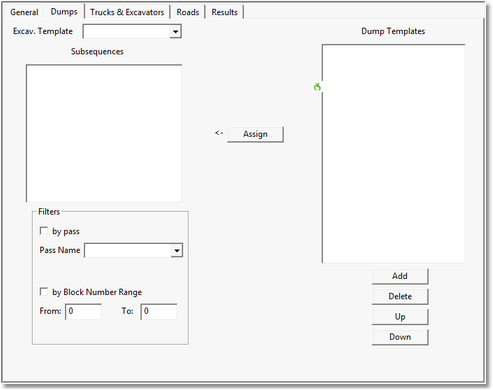
Simulation Settings dialog, Dumps page
The recommended workflow involves setting up a Supersequence with assigned Dumps and refining this until the excavation and dump component of the simulation is functioning correctly. The full simulation involving Roads and equipment fleets is then added. However there are occasions when it is convenient to refine dump assignment at the time when the full simulation is being assembled. The Dumps page provides quick access to creating or editing Dump assignments.