|
<< Click to Display Table of Contents >> Dump Modelling |
  
|
|
<< Click to Display Table of Contents >> Dump Modelling |
  
|
The dumping process creates dumps by modelling the rilling action of dumped spoil. In the previous exercise, we set up and executed a number of Excavations. Each time we excavated the excavated material was added to the Contents of the appropriate Material Log.When Dumping is performed, material from the Contents of the active log is dumped onto the topography in a series of discrete parcels. This dumping process continues until the volume in the active log contents is exhausted (All material previously excavated has been dumped) or some constraint is reached. The figure below illustrates this process.
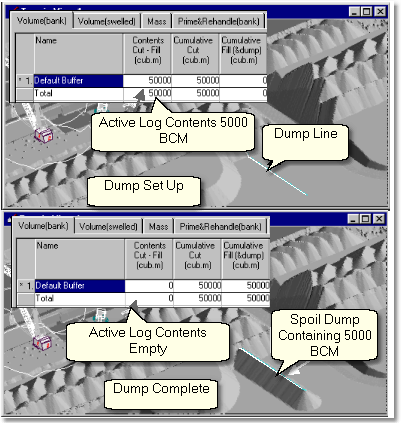
Dump Set up and Complete.
After telling 3d-DigPlus 2000 where to dump material, executing the dump process will cause material to “flow” from the active log and to be dumped onto the topography. This flow occurs in a series of discrete steps with the volume of each step set by the Discrete Dump Volume parameter.
In the above figure a Line Dump structure is used. There are three Dump structures available, Point, Line and Area:
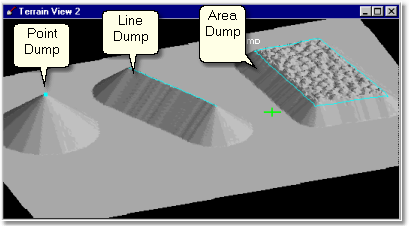
Dump Types.
As with Excavation, dumps are associated with a Template. Dump Templates are created and used in a similar manner to Excavation Templates.
The following video tutorials illustrate the process of setting up and using Dump Templates. During the Excavation tutorials we created and developed 3d-DigPlus file. On completion of this exercise the 3d-DigPlus file contained a number of Material Logs and Excavation Templates. We will use this file is the starting point for the dumping tutorials.
Dump Tutorial 1
This tutorial covers basic Dumping Parameters and Line Dumps.
Load the file:
Gen_Train_5.3dd
Dumping Tutorial 2
The next tutorial follows on from the previous introductory tutorial. You should have recently completed the previous tutorial and be familiar with the file set up before commencing the following tutorial.
This tutorial covers Area Dumps and Level Constraints.
Load the previously saved file:
Gen_Train_6.3dd
Dumping Tutorial 3
The following Tutorial covers the use of the Current Plane function to create a planar surface for a ramp. This Surface and other three D-dig functionality are used to create a ramp for a Dump.
The following functionality is demonstrated in this video:
•Current Plane.
•Add Features.
•Features Copy Parallel.
•Layered (coloured) Dumping.
Load the previously saved file:
Gen_Train_7.3dd