|
<< Click to Display Table of Contents >> Subsequences Steep Dip. |
  
|
|
<< Click to Display Table of Contents >> Subsequences Steep Dip. |
  
|
In the previous topic we established the Excavation Template and Raw Sequence for the steep dip pit. As a result of our set up, each Step in the Raw Sequence contains a naming field which identifies the Bench level of the Lift to which that Step belongs. In this exercise, we will use this information to create a set of Subsequences for each Lift Bench. For each Lift Bench (identified by the naming field) we will establish the Subsequences, one for waste and one for coal. In the case of the initial benches which are located well above the coal seam level, there will simply be a waste Subsequence.
This strip will be excavated in the following manner:
•The material, waste and coal, for each Lift Bench will be excavated complete prior to excavate in the following bench. For each Lift bench the waste will initially be excavated, followed by the coal.
•For the initial Lifts, down to and including the RL 590 lift, the Subsequences will be excavated from north to south. This corresponds to the direction of a ascending Block Line numbers.
•For the final waste Lifts, below the RL 590 Lift, the Subsequences will be excavated from south to north. This corresponds to the direction of descending Block Line Numbers. All coal Subsequences will be mined north to south (ascending).
The figure below illustrates the Raw Sequence and the various elements which make up the Name of each Step:

Raw Sequence.
Each Step in the Raw Sequence has a name which indicates the Pass to which it belongs and the Bench level on which it is located. When creating the Raw Sequence in the previous exercise we use the option Sort by Lift. As a consequence the elements (Steps) in the Raw Sequence are ordered vertically by lift:

Raw Sequence Ordered by Lift.
The first step in preparing Subsequences is to set up the Naming Rule. This is done in the Naming Rule dialog which is accessed by the Subsequences page of the Excavation Settings dialog. The figure below illustrates the Naming Rule dialog set up as is required for our task:

Subsequence Naming Rule Dialog.
The naming rule as set up above will create a name for each Subsequence which includes the name of the Pit, the Strip number, the Block range, the Pass and the Naming field for the Lift.
Once the naming rules are established the Subsequences are created using the Auto Generate command. The use of Auto Generate in conjunction with the Sort by Lift Raw Sequence option will allow the rapid generation of the suitable Subsequences for most pits with steeply dipping seams. These procedures are illustrated in the following video clip.
In some pits where a steep dipping seam has a structure where the seam protrudes into a particular lift such that waste above the seam is split into two segments either side of the seam, the auto generate method may not be suitable. In these cases the Subsequences can still be constructed using manual methods and the Sort by Lift option should still be used as it makes this manual procedure much easier.
The following video clip illustrates these tasks:
3d-DigPlus must be in Auto mode after the tutorial file is loaded:
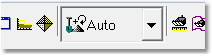
Simulation Pulldown - Auto Mode
Load the File Steep Dip Topic1_Complete.3dd, when the exercise is complete save the 3d-DigPlus file under the name: Steep Dip Topic2_Complete.3dd
Save the 3d-DigPlus file as:
Steep_Dip_Topic2_Complete.3dd
Creating Raw Sequences & Subsequences.