|
<< Click to Display Table of Contents >> Setting up a New Design File |
  
|
|
<< Click to Display Table of Contents >> Setting up a New Design File |
  
|
3d-DigPlus can be started by double-clicking on its desktop icon, or selecting Start/Programs/3d-DigPlus 2000 (Dragline) as illustrated below:
3d-Dig plus Desktop Icon.
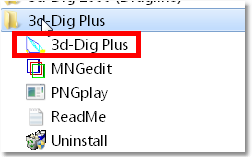
3d-Dig plus Start Menu Item.
When 3d-DigPlus starts the Main window is displayed:
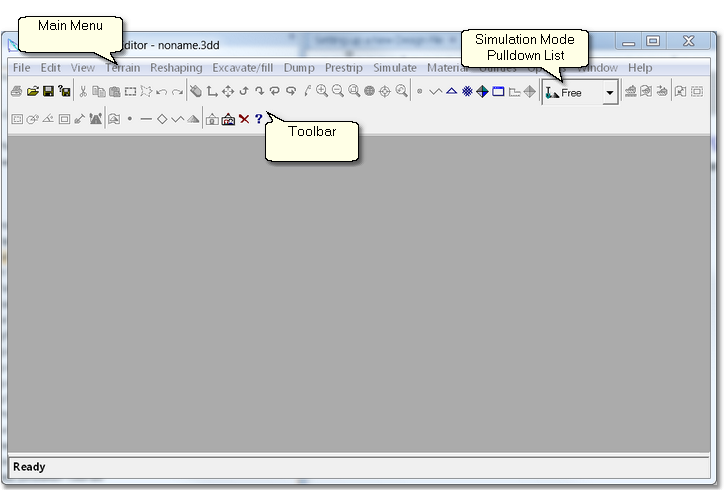
3d-Dig Plus Main Menu.