|
<< Click to Display Table of Contents >> Using Auto Generate to Create Subsequences |
  
|
|
<< Click to Display Table of Contents >> Using Auto Generate to Create Subsequences |
  
|
Load the File:
Auto_Gen_Subsequences_1
This file is at the starting state for strip 6:
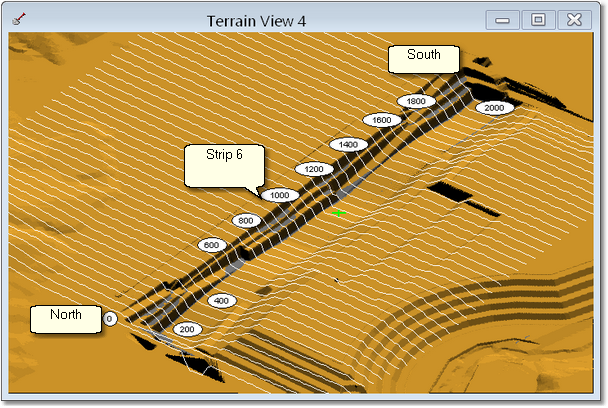
Strip 6 Starting State.
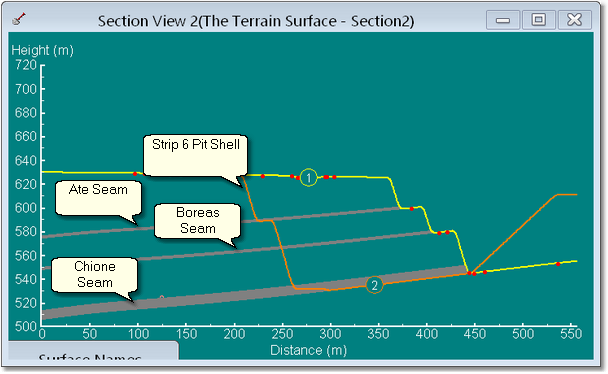
Strip 6 Cross section.
The waste Subsequences for each pass will advance from each endwall to the centre, the coal will be excacavted from the centre to the two endwalls:
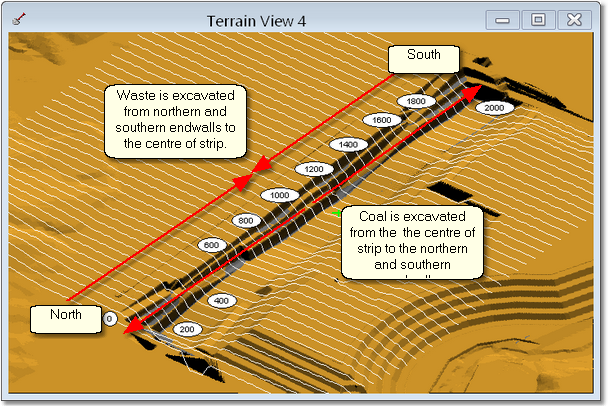
Waste and Coal Excavation Sequence.
We require Subsequences for each waste Pass which have the following characteristics:
Each Lift has two Subsequences, one going from block 0 to block 1050 in ascending order, and one going from block 2000 to block 1100 in decending order.
We require Subsequences for each coal Pass which have the following characteristics:
One Subsequence going from block 1050 to block 0 in decending order, and one going from block 1100 to block 2000 in ascending order. Note that the coal is excavated in a single lift.
The following video clip illustrates the use of Auto generate to create the above Subsequences.