|
<< Click to Display Table of Contents >> Applying Truck Operation Parameters to Roads |
  
|
|
<< Click to Display Table of Contents >> Applying Truck Operation Parameters to Roads |
  
|
Once the road geometry is complete Truck Operation Parameters must be applied.
Truck Operation Parameters consist of:
•General Maximum Speed (Loaded) This is the maximum allowable speed anywhere on the road for a loaded Truck.
•General Maximum Speed (Empty) This is the maximum allowable speed anywhere on the road for an empty Truck.
•Section Specific Speed Full. These are speed limits which apply to the speed of the full truck on specific sections of the road.
•Section Specific Speed Empty. These are speed limits which apply to the speed of the Empty truck on specific sections of the road.
•Rolling Resistance. This is the frictional Resistance offered by the road to the forward movement of the truck. The Resistance factor will typically vary between Manifolds, Accesses and Main haul Roads.
•Sliding Friction Coefficient.
Truck Operation Parameters are set via the Truck Operation page in the Create Roads dialog (Click on Create Roads toolbar button:

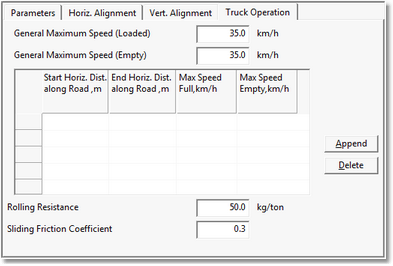
Create Roads Dialog, Truck Operation Page
The General Parameters (those that apply to the entire road) are input by clicking on the appropriate field and entering the value.
The section specific speeds are entered into a table. Each line in the table defines a section by start and end distance (measured from start of Road) and Full and empty speeds for the section. To add a section click the Append button, to remove a section select it and click delete.
Any part of the road not covered by a specific section is given the General Speed Limits.
The Distance along Road can be displayed in the Terrain Window using the Window Appearance Dialog Roads Page.
Key Information - Corner and Intersection Speeds.
 Frequently speeds may be limited at corners and intersections. Such speeds are not inferred in 3d-DigPlus (due to unreliability of available methods of inference) and so specific section speed limits must be set up for this purpose.
Frequently speeds may be limited at corners and intersections. Such speeds are not inferred in 3d-DigPlus (due to unreliability of available methods of inference) and so specific section speed limits must be set up for this purpose.