|
<< Click to Display Table of Contents >> Cross-Pit Push |
  
|
|
<< Click to Display Table of Contents >> Cross-Pit Push |
  
|
This operation involves a cross pit waste pushing in a strip mining operation. The strip layout is shown in the figures below:
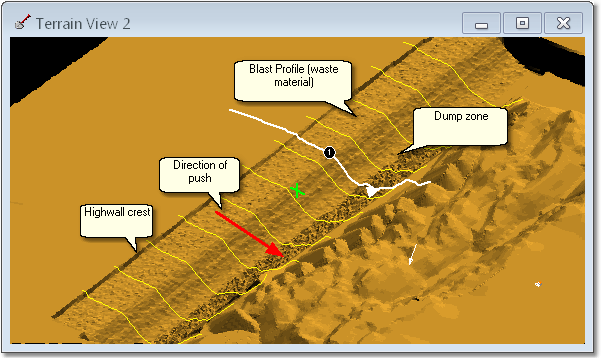
Dozer Simulation Example Operation.
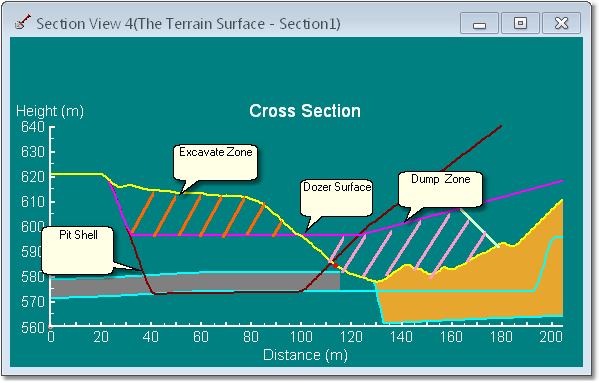
Dozer Simulation Example Operation - Cross Section View.
Of this operation has the following characteristics:
•Push direction is consistently cross – pit (normal to pit axis).
•Excavation and dumping are both limited by the Dozer Surface.
•The Dozer Surface in the area of the dump zone is such that it contains an excess of spoil room. Consequently there is sufficient and excess spoil room for the entire length of the operation.
This bulldozer simulation example involves the following steps:
1.Set up the basic simulation and create the initial Dozing Regions. The initial Dozing Regions will extend across the pit to approximately the full extent of the Dozer Design Surface. A 3d-DigPlus file is saved at this point. This is the Simulation Set up file.
2.Modify the Simulation Settings so that all excavated spoil is dumped as close as possible to the excavate zone (i.e. minimum push distance). This mode of set up is suitable for creating a "close stacked" dozer spoil model, but it is not suitable for the final simulation. The Simulation is run in this mode producing the "close stacked" spoil pile. The crest representing the final dozer tip point is identified and Surface Feature is created running along this crest and this feature is exported. This is known as the Region Limit Feature.
3.The originally saved Simulation Set up file is reloaded, and the Region Limit Feature is imported. The Regions are modified so as to extend only as far as the Region Limit Feature.
4.Finally the simulation is run with the original Simulation Settings and the modified Regions.
The video clip below illustrates steps 1~2. Start by loading the file Cross_Pit_Doze_1:
The video clip below illustrates steps 3~4: